In the world of generative AI, transforming creative ideas into digital art has become more accessible than ever. But what if you want to do the opposite — take an image and turn it into a detailed text description? That’s where our AI Image to Prompt Generator comes in.
Our tool is designed to analyze any image you upload and generate a detailed, descriptive text prompt that you can use in tools like MidJourney, DALL·E, or Stable Diffusion. Whether you’re working on an AI art project, writing a story, or building your own prompt library, this tool is your best companion — and it’s 100% free.
What Is an Image to Prompt Tool?
An image to prompt tool is a type of reverse prompt engineering. Instead of writing a text prompt to generate an image, you provide an image and let the AI generate a detailed, natural-language description of it. This description can then be used as a prompt in text-to-image generators or as a creative input for other AI models.
It works by identifying the main visual elements, composition, colors, textures, lighting, and emotions conveyed in the image. The result is a rich, reusable image to text prompt that captures the essence of what you see.
How the AI Image to Prompt Generator Works
Using the tool is incredibly simple:
- Upload a photo from your device or paste an image URL.
- Supported formats: PNG, JPG, and WEBP (up to 4MB).
- Click the bright yellow Generate Prompt button.
- Instantly receive a descriptive text prompt on the right side.
The prompt is generated using advanced AI algorithms trained on a wide dataset of visual-text pairs. These models can understand not only what’s in the image, but also how it might be interpreted creatively. You’ll receive a detailed, human-readable prompt ideal for further use.
Why Use an Image to Prompt Tool?
There are many reasons why creators, developers, and artists use tools like this:
🎨 AI Art Enthusiasts
You’ve created something amazing in a text-to-image tool like MidJourney — now you want to know what prompt could’ve produced it. Upload the image here and get a detailed prompt you can tweak or reuse.
✍️ Writers & Storytellers
Let your visuals inspire you. Use the AI-generated prompt as a writing cue, a story starter, or a descriptive passage in your novel or screenplay.
👨💻 Developers & Prompt Engineers
Use the image to prompt tool to learn how to better structure prompts. It’s a great way to reverse-engineer and improve your own inputs for AI tools.
🧠 Students & Educators
Understand the link between imagery and language by analyzing how AI describes visual content — great for art studies, media literacy, and AI education.
Benefits of Our Image to Text Prompt Generator
- ✅ Completely Free – No login, no subscriptions, no trial periods.
- ✅ Unlimited Usage – Upload as many images as you like, no cap.
- ✅ Instant Results – AI generates prompts in real time.
- ✅ User-Friendly Interface – Simple drag-and-drop or paste a URL.
- ✅ High-Quality Descriptions – Detailed, vivid, and creative language.
- ✅ Privacy-Safe – Your images are not stored or reused.
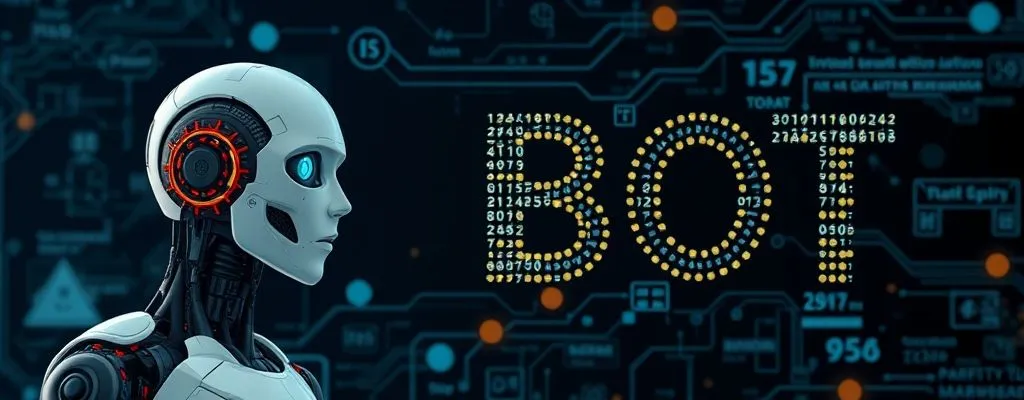
AI Image to Prompt Generator – 100% Free & No Limits
How to Use the Prompt After Generation
Once your prompt is generated, you can:
- Copy it and paste it into any AI image generator like Prompt to Image.
- Save it in your prompt library or document.
- Modify it to suit different styles or moods (e.g., “add cyberpunk style,” “make it winter-themed”).
- Use it as an input for a text to image AI generator to create variations.
This tool completes the creative loop. You can generate an image from a prompt, then reverse that image back into a prompt to refine and experiment further.
Advanced Tip: Combine Prompts
If you upload several images and generate different prompts, you can combine parts of each prompt into a new, hybrid description — this can lead to surprising and highly original artwork when fed into AI image generators.
Learn the Art of Prompt Engineering
The quality of your AI-generated image depends heavily on the quality of your prompt. By studying how the AI describes an image, you learn what works well in prompt construction.
Here’s a great resource from OpenAI:
👉 Prompt Engineering Best Practices
Understanding prompt design is essential whether you’re creating art, building apps, or developing AI experiences.
Related Tools
We don’t just stop at generating prompts. You can also:
- 🔁 Try our Prompt to Image tool to generate images from your text prompts.
- 🧠 Explore the AI Image Generator for a high-quality creative experience.
- 💡 Combine all three tools for a full creative pipeline — Image ➜ Prompt ➜ AI Image ➜ Repeat!
Final Thoughts
The AI image to prompt generator is more than just a tool — it’s a creative bridge between visual and linguistic imagination. It helps you break creative blocks, understand AI better, and open up a new world of possibilities.
Whether you’re an artist, a student, or someone curious about the future of AI, this tool empowers you to describe, remix, and repurpose visual content like never before.
Try it now — upload an image, click generate, and watch your creativity expand!